Common printing problems of inkjet printers
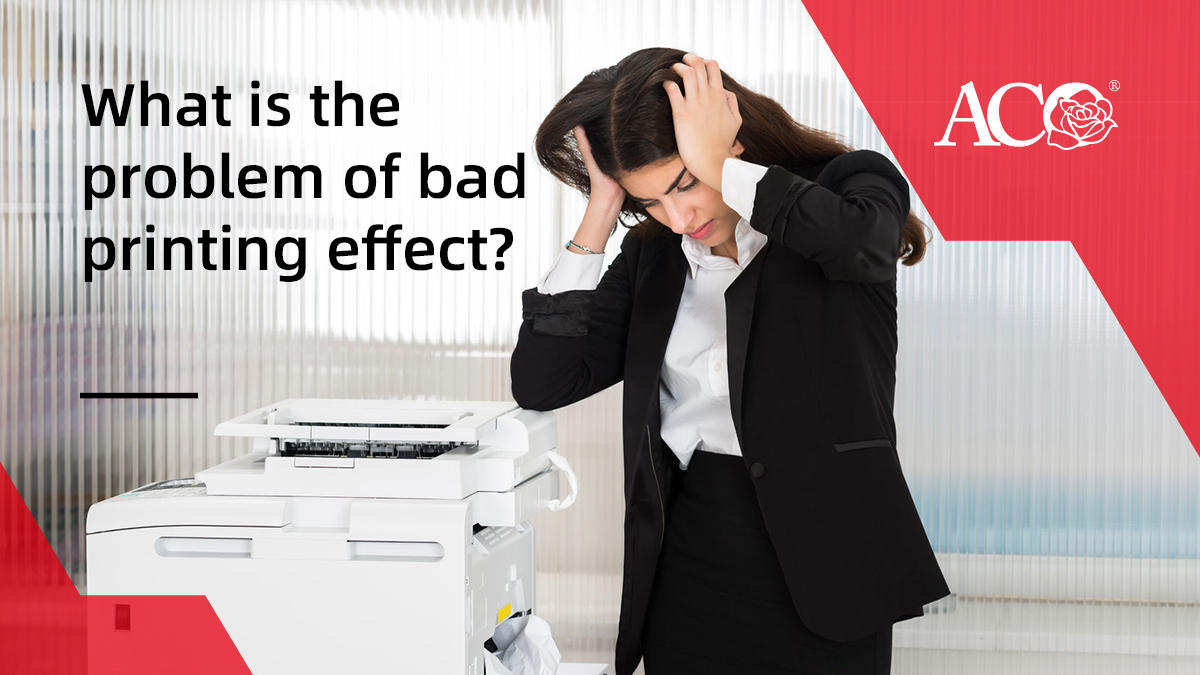
1 Incomplete and unclear printing
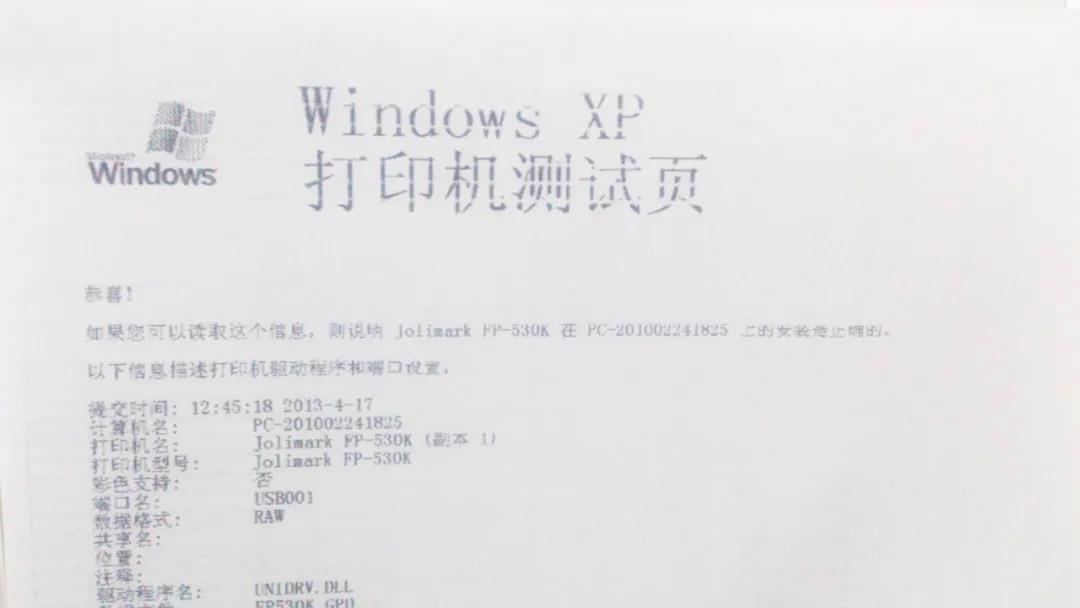
-cause of issue:
Insufficient supply margin
Clogged nozzle
-solution:
1. Check whether the supply of consumables is sufficient, if the supply is insufficient, you need to replace the printing consumables;
2. If there is sufficient consumables, the ink cartridges should be cleaned, considering that the nozzles are clogged.
2 Black lines with uneven thickness appear
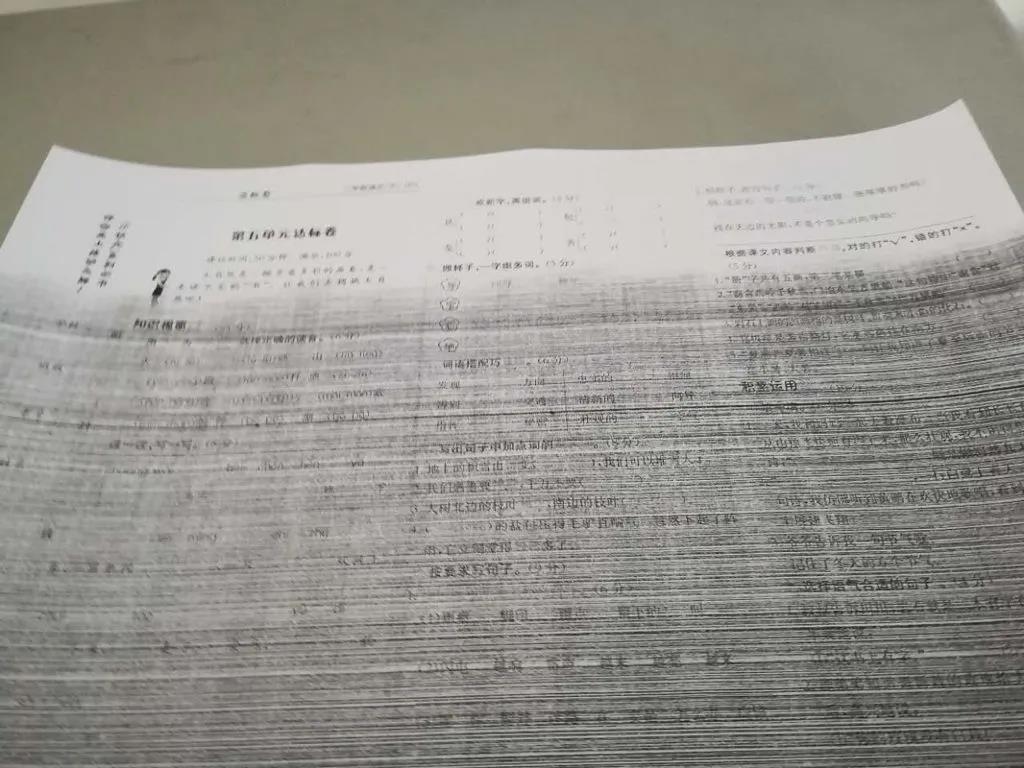
-cause of issue:
Dirty print head
The distance between the print head and the print roller is too small
Printing paper is too thick
-solution:
Remove the print head for cleaning, or adjust the distance between the print head and the printing roller.
3 The phenomenon of smears and cross-color in printing
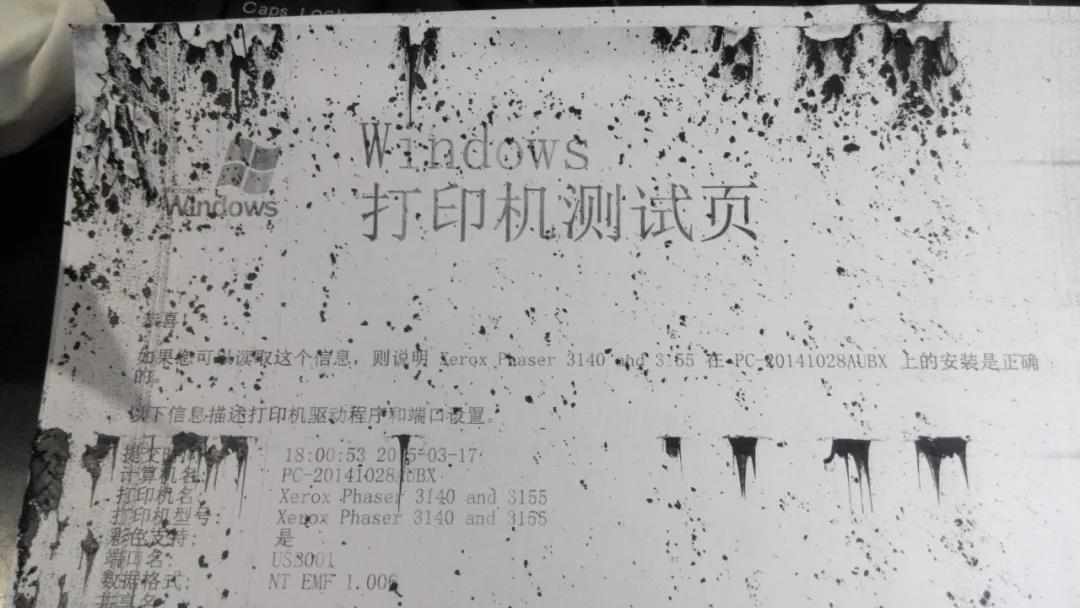
-cause of issue:
The external ink cartridge is raised 50 mm above the horizontal plane of the print head
The ink cartridge is filled with too much ink and loses the siphon breakpoint
-solution:
1. Place the ink cartridge on the same horizontal line as the printer and wait 2 hours to return to normal. If it is still dirty, you need to clean the nozzle;
2. Find a piece of color inkjet paper, moisten the paper with alcohol, and then press the paper feed button of the printer to let the paper soaked in alcohol go in and out 10 times;
3. Execute the cleaning and printing test procedures in the printer application.
Common printing problems of laser printers
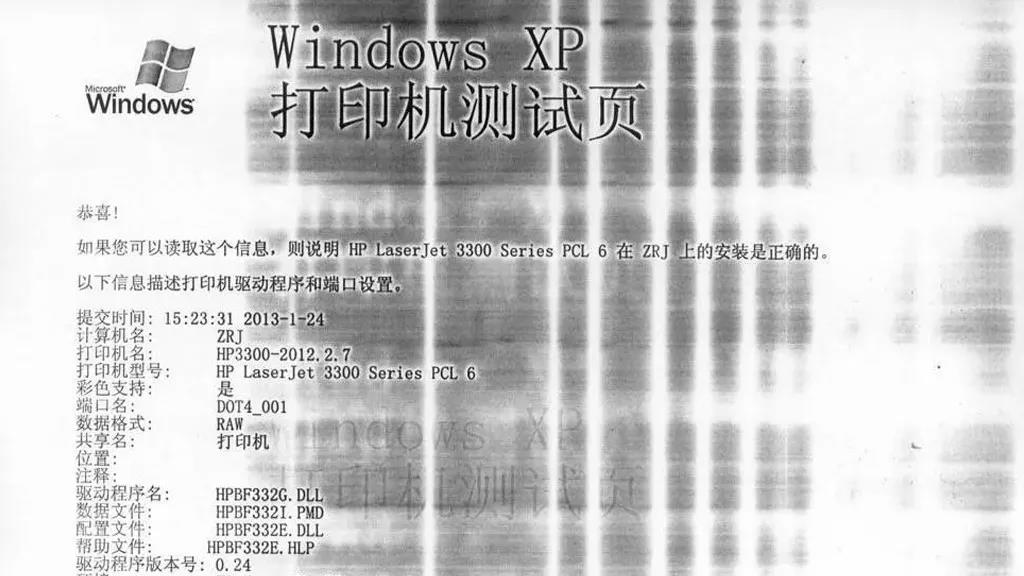
1 White lines appear
-cause of issue:
The laser irradiation port of the machine or toner cartridge is blocked by foreign objects
Foreign matter on the cleaning blade of the toner cartridge
The waste toner bin is too full
-solution:
1. Disassemble the toner cartridge and clean the scraper or replace with a new toner cartridge;
2. Tap the part of the waste toner bin and shake the toner cartridge to make the waste toner evenly distributed;
3. Clean up the waste toner in the waste toner bin.
2 Toner smears appear in printing
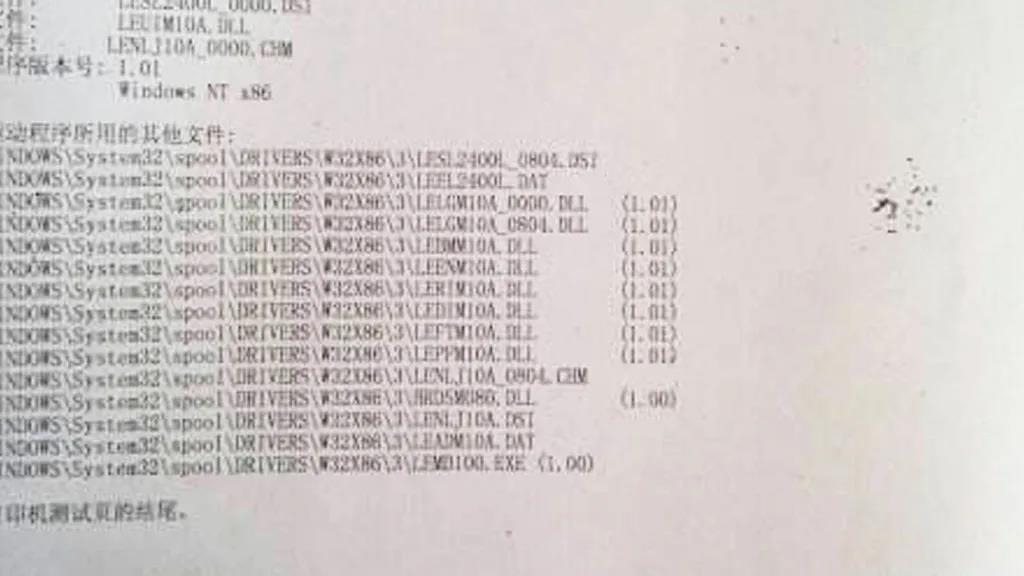
-cause of issue:
Toner remains in the paper path inside the printer
-solution:
1. Choose high-quality printing paper to print a document with only one word per page to clean the internal parts of the printer;
2. If the problem is not resolved, the toner cartridge or drum may need to be replaced.
3 The color of the printed file is light
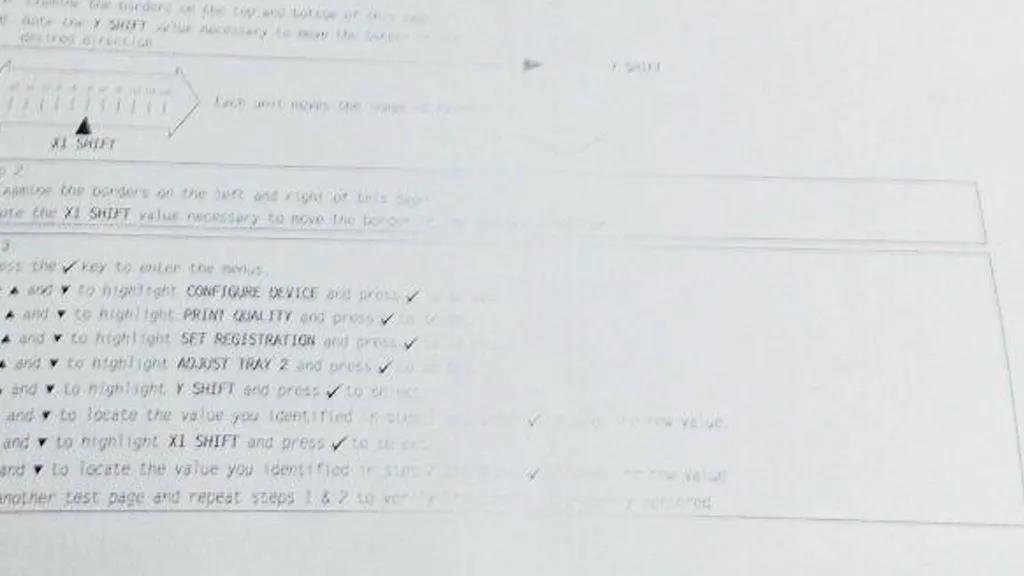
-cause of issue:
There is less toner in the cartridge
Low developing voltage
-solution:
1. Take out the toner cartridge and shake it gently. If the printing effect does not improve, replace the toner cartridge or ask professional maintenance personnel to handle it;
2. There is a set of photosensitive switches under the toner cartridge of some printers, which are used to adjust the intensity of the laser to match the photosensitive sensitivity of the toner. If these switches are not set correctly, it will also cause faint printing.
4 One side of the printing paper turns black

-cause of issue:
The position of the reverse mirror above the photosensitive drum changes
The laser beam scans beyond the normal range
-Invalid toner cartridge
Toner is concentrated on one side of the box
solution:
1. Remove the toner cartridge and shake it gently to distribute the toner evenly in the cartridge;
2. If it still does not improve, please replace the toner cartridge.
5 Base ash
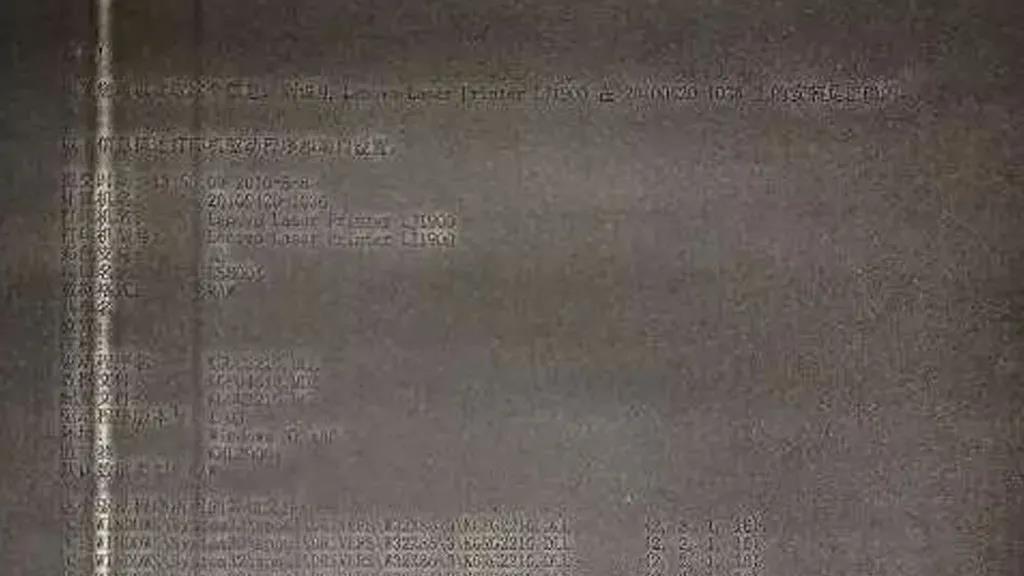
-cause of issue:
The developing bias is too low
Magnetic roller scraper aging
The distance between the developing magnetic roller and the photosensitive drum is too close
The photosensitive drum has been worn excessively and has reached the end of its service life
The conductivity between the toner cartridge and the printer is abnormal
-solution:
1. Check whether there is toner on the surface of the photosensitive drum. If it is, the magnetic roller scraper should be aging and deformed. Replace the magnetic roller scraper;
2. Check the conductive steel sheet at the conductive end of the toner cartridge and the contacts of the printer for foreign matter, missing or damaged, and clean it if there is any foreign matter.
6 Print color difference
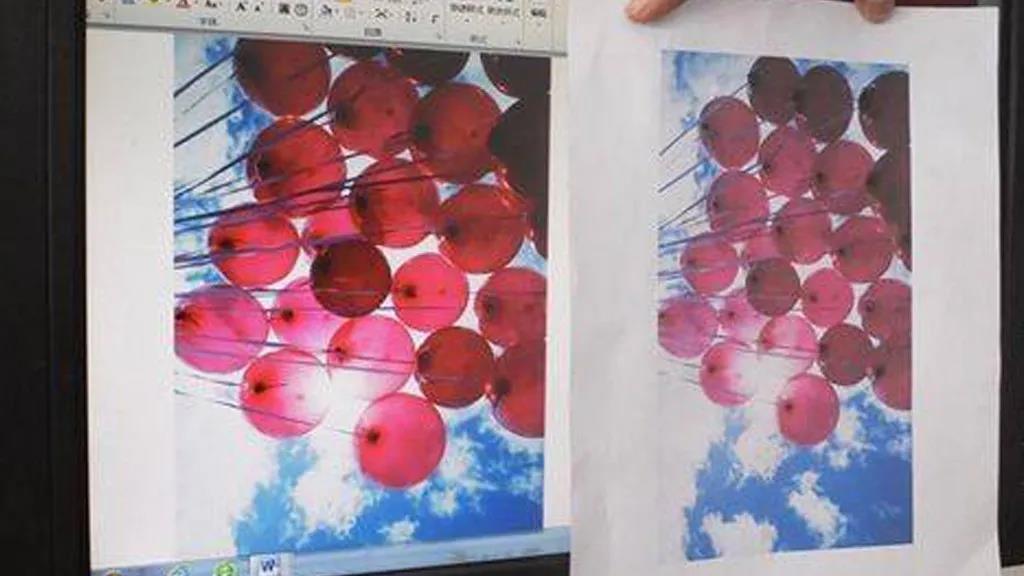
-cause of issue:
The color gamut of the four-color printer is limited, so the printing effect is different from the picture itself
Different brands of toner cartridges will also have color differences during the printing process
The laser of the registration color fails
-solution:
1. It can be judged by printing the four-color diagnostic page, and the toner cartridge with the wrong color can be replaced;
2. Printer hardware repair or laser replacement is required.
7 Ghosting occurs

-cause of issue:
Deterioration of machine fixing components
Paper is damp
The toner cartridge is damp (the drum core is damp, the toner is damp)
Too dark
-solution:
1. Regularly replace the fixing assembly and paper;
2. Print about 10-20 sheets to return to normal;
3. Replace with a new toner cartridge;
4. Lower the print density of the printer.
8 White spots appear in gray/black pages
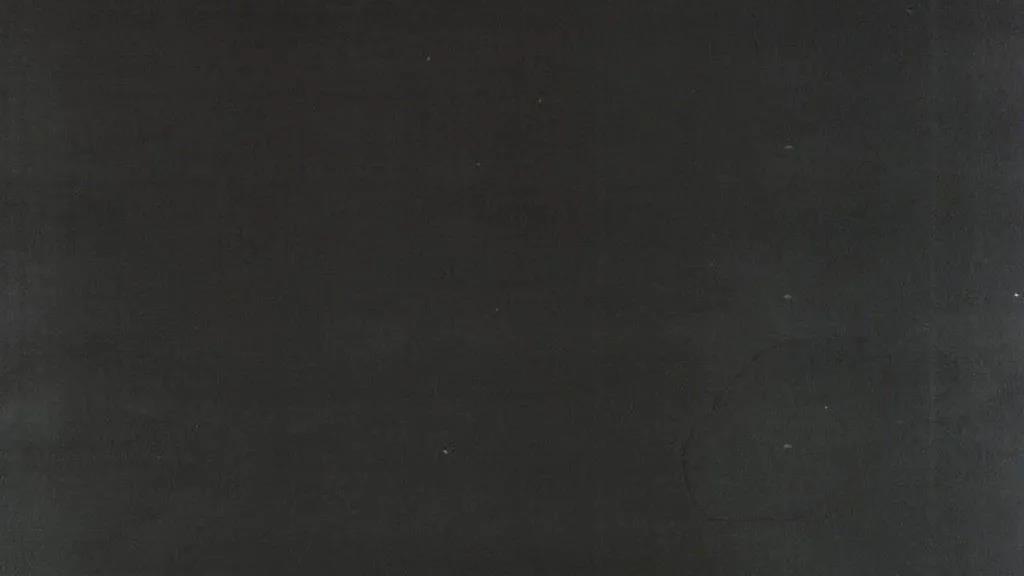
-cause of issue:
Toner Cartridge DR Sticky Foreign Body
Toner cartridge DR rubber impurities, fuel injection impurities
-solution:
The defective toner cartridge should be replaced to restore the printer to normal use.
9 Black spots appear in the white and gray versions
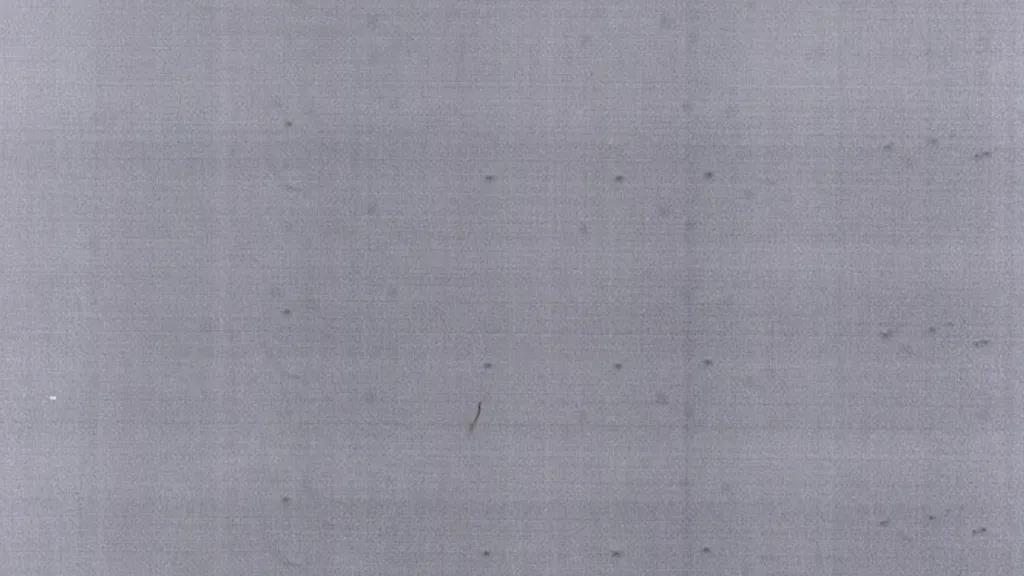
-cause of issue:
Toner Cartridge PCR Rubber Impurities
PCR broken skin
solution:
The defective toner cartridge should be replaced to restore the printer to normal use.
10 Smearing on the page
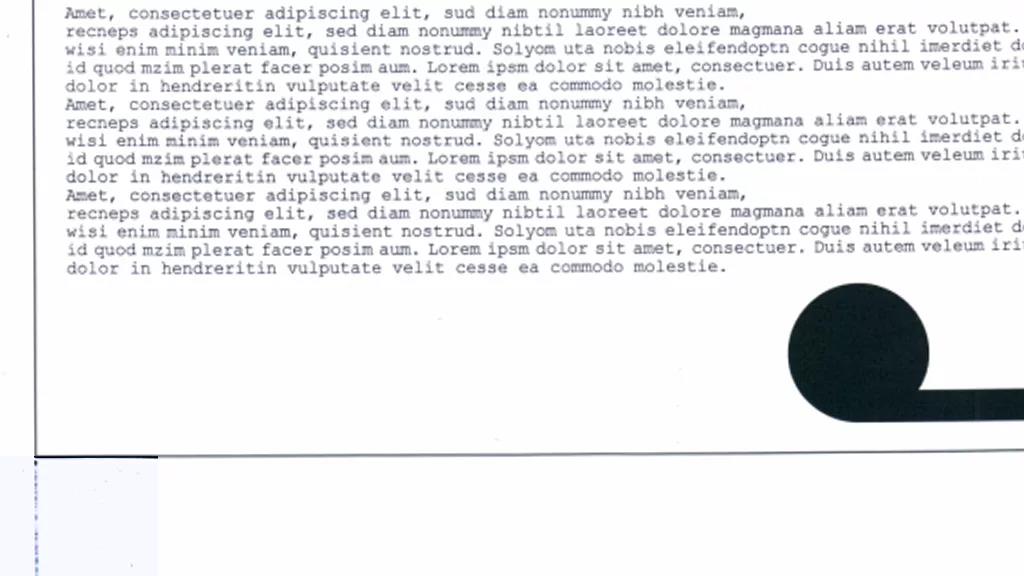
-cause of issue:
Poor charging of the toner cartridge charging roller
DR resistance is too large
Toner charge is low
Toner is damp
Poor OPC
-solution:
The defective toner cartridge should be replaced to restore the printer to normal use.
Don't panic when encountering a printing failure, follow the above steps to judge the failure first, and then deal with it in an orderly manner according to the solution.
