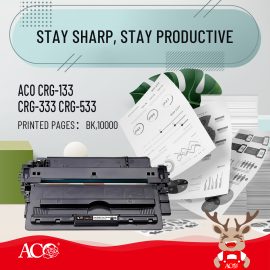ACO MLT-D203L Toner Cartridge – High Yield, Clear Prints, Better Choice
The ACO MLT-D203L toner cartridge is built for businesses that demand professional quality and consistent performance.With a yield of up to 5,000 pages, this cartridge ensures sharp black prints and long-lasting efficiency for every task. Key Benefits:✔ High page yield for heavy workloads✔ Crisp, professional-quality black text✔ Reliable performance for office and commercial printing Ideal for: Printing consumables distributors Office supply wholesalers Corporate procurement managers Printing solution providers 📦 Choose ACO — your trusted global partner in printing excellence.