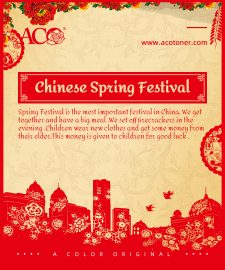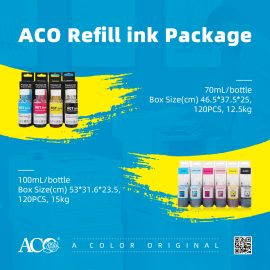What problems should be paid attention to when using the label printer?
First is the installation problem of the label ribbon. First, take out the new label ribbon, rotate the drive wheel counterclockwise to make the ribbon in a tensioned and flat state, then open the back cover of the label printer, align it with the socket, and insert it. Second, what should I do if the tape is stuck during use? The cassette is basically because the ribbon is too slack before installation. Please make sure to turn it by hand in the direction of the marked arrow before installation. Third, after installing the label ribbon, the label printer displays a warning of "Please install the label ribbon". This is because […]