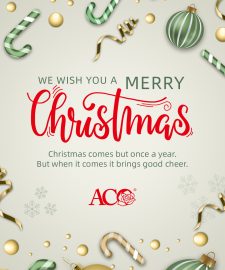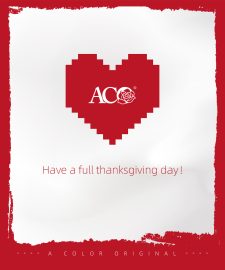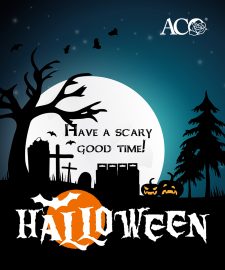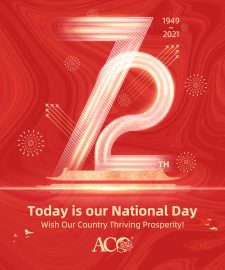ニュース
ASTA Alibaba Live Streaming
The ASTA Alibaba store started its first online live streaming in September. We have prepared a large number of coupons for customers who come to the live streaming room. New and old customers are welcome to come to the live streaming room to interact with the streamers. If you are interested, Please through the link below to enter the live broadcast room, we look forward to your visit. September 1st 14-year Alibaba Store https://watch.alibaba.com/v/80990868-c7a1-4788-9fd5-2f715ac9e8fe?referrer=SellerCopy September 2nd 6-year Alibaba Store https://watch.alibaba.com/v/6ffc0c73-aa6a-4063-9cc0-19b3f9f3787c?referrer=SellerCopy We have two live streaming next, please continue to focus on ASTA live streaming room, we will bring you a surprise. September 8th 14-year Alibaba Store https://watch.alibaba.com/v/9a3d0c46-2ce3-4b43-b446-0419d4ca9b72?referrer=SellerCopy September 9th 6-year […]